Does ExpressVPN Work with Netflix? [Easy Fixes in 2024]
Does ExpressVPN work with Netflix? Yes, ExpressVPN works with Netflix. So, if you are facing any issues while streaming, it may be because of certain technical glitches.
This blog will teach you all the quick fixes to get Netflix running smoothly on your device! So, let’s get on with it.
How to Watch Netflix with ExpressVPN 2024
- Subscribe to ExpressVPN and install its application.
- Login and connect with a US server.
- Visit Netflix App and start streaming.
Why Does Netflix Block Content?
Netflix is a geo-restricted site with region-locked libraries. It has signed content distribution policies with its broadcasting partners.
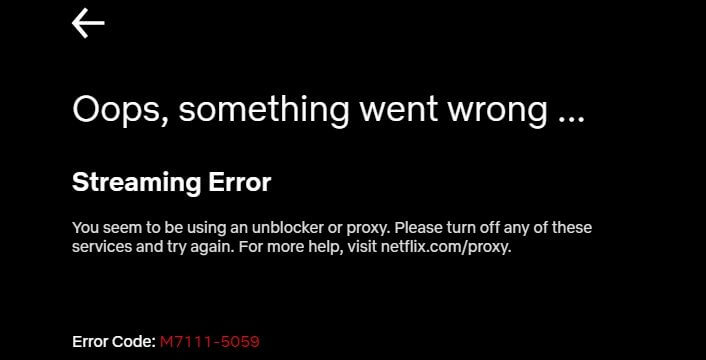
Hence, due to copyright issues and legal concerns, Netflix has to abide by these regulations. However, it also wishes to create a personalized experience for its viewers, so every country has its media library based on regional preferences.
This is why Netflix restricts viewers from streaming certain content.
Primary ExpressVPN Features and Functions with Netflix
ExpressVPN is one of the fastest VPNs in the industry. So, is ExpressVPN free? No, it isn’t. But you will find its value worth because of the features it brings;
Servers Allocation
ExpressVPN has 3000+ servers all over the world. If you want us to be specific, it carries its servers in 150 locations spread around 94 countries.
Another great feature of ExpressVPN is that it keeps creating new servers so that its users do not face any disruption in streaming.
Security and Privacy Protocols
ExpressVPN has military-grade encryption providing both security and privacy to the customer. It is an important feature as it allows for a safe streaming experience.
Accessing Entertainment Websites in Minutes
ExpressVPN is compatible with many popular streaming sites. So, you can pick your favorite platform, select a blockbuster movie, and stream for hours long gone! Without any hassle!
Live Chat
The best thing about this VPN service is that it offers a live chat feature available around the clock.
Whenever you face any issue, you can contact customer support, and they will help troubleshoot any problem.
Pricing Packages
ExpressVPN has 3 different pricing plans for its users. If you only wish to check the VPN services before subscribing long-term, you can opt for the 1-month plan.
- 1 month plan – $12.95/month.
- 6 months plan – $9.99/month.
- 12 months + 3 months Free – $6.67/month (49% discount).
Another great thing about these plans is that the VPN service provider offers a 30-day money-back guarantee for its users. So, you can try out these subscriptions risk-free!
Further Detail:
How to Fix if ExpressVPN is not Working with Netflix? Easy Fixes
Is ExpressVPN not working? See this list of quick fixes to remove the problem.
1. Check your IP address
Many users face a common problem because of a slight issue created by your IP address.
Your IP address doesn’t change when your VPN isn’t properly connected; your IP address doesn’t change. Or sometimes, the VPN connects you to a nearby location instead of your desired location.
Disconnect and connect the VPN server to mitigate this problem.
2. Check your Internet Connection
This is an obvious fix. But often, amid an issue, you don’t find this easy solution staring back at you.
Hence, when ExpressVPN isn’t working, check if your internet connection is stable. Try reconnecting the WIFI router as well.
3. Clear browsing history and cache
Netflix is a smart streaming application. It doesn’t merely track you directly through your IP address but also indirectly through your caches. How?
The cookies store your website activity when you are browsing online. When you connect to a VPN and your caches sneak off your real IP address, Netflix recognizes this ruse and blocks you.
Hence, try clearing your cookies and browser history if ExpressVPN displays an error.
4. Try connecting to another ExpressVPN server
Sometimes, a server doesn’t work because of technical glitches or similar issues.
But instead of worrying about the problems, you can try this solution; switch to another server. ExpressVPN has over 3000+ servers worldwide, so finding another server in the same region will not be a big issue.
5. Change the VPN Protocol
- Disconnect the VPN.
- Open its application and click on the three horizontal lines.
- Go to Options > Protocol.
- Choose any other protocol besides Automatic (Recommended) and PPTP.
- Save and submit.
- Reconnect your VPN.
6. Update your ExpressVPN application
How to unblock Netflix US with ExpressVPN? Sometimes, the application creates new updates to fix bug issues. But due to certain problems or manual settings, it doesn’t auto-update.
Try updating the application from your App Store. If the update button isn’t there, reinstall the app after deleting it. That ought to fix the issue.
7. Turn off your firewall
At times, you will find that your antivirus software may interrupt the VPN connection. As a result, Netflix will block you from entering the site.
It happens because your firewall considers VPN a potential threat. To remove this misunderstanding from the security system, uninstall the firewall and the VPN. Then, first, install the VPN and then the antivirus.
8. Flush the DNS cache
DNS cache is another clue leading to your real location, thereby disrupting the VPN connection.
To remove the DNS cache, follow these steps;
- Go to Start > type cmd in the run command.
- A command prompt window will pop up.
- Now type “ipconfig/flushdns” and click on Enter.
- Once it is updated successfully, close the Command Prompt window.
- Reconnect the VPN.
9. Perform manual proxy configuration
How to unblock Netflix Proxy Error with ExpressVPN? Sometimes, a preset proxy may disrupt the performance of the VPN. Just follow these steps to fix the issue;
- Go to Settings > Network & Internet > Proxy.
- Toggle on the “Automatically detect settings” option.
Similarly, follow these steps if it supports a browser;
- Open your browser and head to the main menu.
- Go to Tools > Options > Network Settings > Automatic Detection.
10. Contact ExpressVPN support
ExpressVPN has a 24/7 live chat feature available for its users. You can contact them anytime you feel like you are encountering a problem.
However, if the issue persists, you can call customer support of ExpressVPN. They will be able to help you out with whatever bug you are facing.
11. Configure DNS Settings Manually
- Go to Settings > Network & Internet > Network and Sharing Center.
- Tap on your active internet connection.
- Go to Properties from the new pop-up window.
- Select Internet Protocol Version 4 (TCP/IPv4) > Properties.
- Under the General tab, click “Use the following DNS server addresses.”
- Enter any public DNS address. (You can type 8.8.8.8 in front of “Preferred DNS server” and set 8.8.4.4 as your Alternate DNS server).
- Select OK to save and submit.
Why Use ExpressVPN to Stream Netflix?
ExpressVPN may have a higher cost and certain problems due to technical glitches. But have you seen its features? Take a look yourself;
- It has an average speed of 138 Mbps for a smooth binge-watch.
- 5 users can use one subscription simultaneously.
- 3000+ global servers, including 20+ US servers.
- It has a fixed rate of $12.95/month.
- Military-grade AES-256-Bit encryption is available.
- It works with all the popular streaming sites.
- It can access 20+ libraries on Netflix.
- You can save 49% on its 1-year plan with 6.67$/month and 3 months extra!
- A 30-day money-back guarantee.
ExpressVPN Pricing
ExpressVPN has a set of expensive pricing plans compared to other VPN services.
However, considering the services you get from ExpressVPN, you cannot do anything but accept your sweet surrender.
Plus, it has three different plans for both short-term and long-term commitments. So, you can pick anyone that you believe will benefit you the most!
- 1 month for $12.95/month.
- 6 months for $9.99/month.
- 12 months for $6.67/month with 3 months free (49% discount).
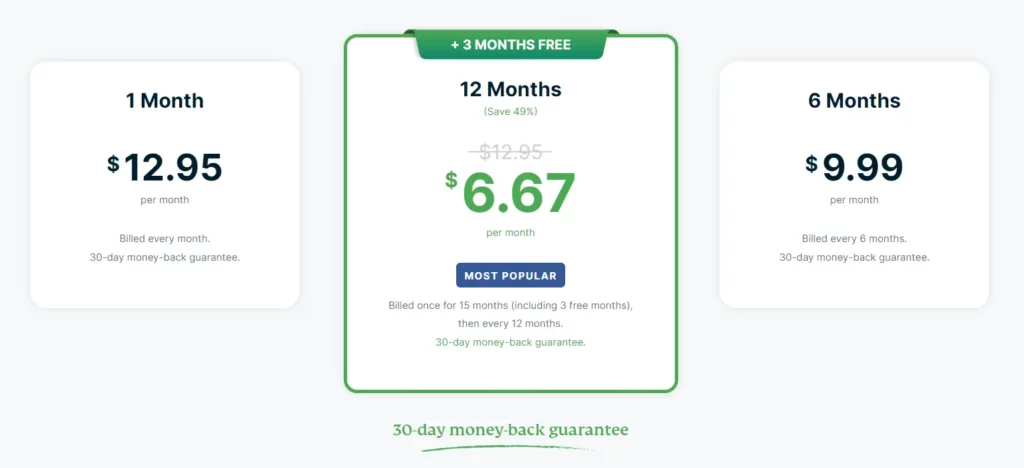
ExpressVPN Netflix Not Working on Devices
- Clear the cache from your browser/application.
- Change your location settings.
- Connect to a different server.
- Restart the VPN application.
Netflix is not working with ExpressVPN on Xbox One
If your Xbox doesn’t work with a VPN, you must set up your router with ExpressVPN. Try reconnecting, and then you can enjoy all the games you want.
ExpressVPN is not working on Android to unblock Netflix
- Clear the Netflix cache.
- Change your time zone settings to the country where you wish to connect.
- Change your location settings to the desired place.
Netflix is not working with ExpressVPN on iOS
- Deactivate all the security settings of your device.
- Turn off your real location/GPS settings.
- Change your Netflix region to the desired location.
- Change your time zone settings.
How to access ExpressVPN Netflix on mobile devices
- Subscribe to any Desired ExpressVPN’s pricing plan.
- Install the application.
- Create an account or log in with your credentials.
- Connect to the desired server. (If you want the American Netflix library, connect with a US server).
- Download the Netflix app from the App Store.
- Sign up and start streaming on Netflix.
ExpressVPN Netflix is not working on Apple TV
You can seek out the following fixes;
- Check if the VPN is configured correctly.
- Change your device’s location to the same location as the server’s.
Best ExpressVPN Netflix Alternatives
- Surfshark — Features smart DNS to unblock streaming platforms and channels that don’t support the app. You can access 3200+ global servers at low prices, including 20+ US servers. So you will always have something to watch when the cost is $2.30 a month. In addition, you can get an 82% discount on its 2-year plan and an unlimited device connection.
- NordVPN — It ensures reliable VPN connection & buffer-free streaming from anywhere. With many servers, you can stream restricted content without violating your privacy. The subscription comes with easy access to 5000+ global servers, including 1970+ servers in the US. In addition, a huge 68% discount is available on its 2-year plan, so you will only need to pay $3.71 a month.
Can I Get a Free Trial of ExpressVPN?
A free trial is available only on iOS and Android devices. You can opt for the 30-day money-back guarantee if you have any other device.
What Netflix Shows Can I Watch with ExpressVPN?
- Marvel’s Agent Of S.H.I.E.L.D
- Prison Break Supernatural
- The Office (US)
- Dexter
- One-Punch Man
- Parks and Recreation
- Better Call Saul (2015)
- Twin Peaks
- Family Guy
- Star Trek
- Hawaii Five-O
- Nurse Jackie
- Vampire Diaries
- Futurama
- NCIS
- Louie
- The West Wing
- Criminal Minds
- Breaking Bad
- Sherlock
- The Incredibles (1 & 2)
- Legacies (2018)
- How I Met Your Mother
- Scandal (2012)
- Happy Valley
Will a VPN Reduce My Network Speeds?
Yes, a VPN can reduce your network speed, but only unreliable ones. For example, if you use a free VPN, you can either get blocked or face an overcrowded server with slow streaming.
Similarly, some VPNs become victims of certain technical glitches. Thereby causing an interruption in a smooth streaming experience.
How to Improve ExpressVPN’s Netflix Speeds
ExpressVPN is one of the fastest VPNs in the industry. Hence, if you are experiencing a delay in your streaming experience, there might be different reasons for this issue to bother you.
So, let us get straight to the solutions. What can you do to enhance Netflix speed when using ExpressVPN?
- Close the VPN application and restart it back again.
- Update your operating system and application.
- Check your internet connection or upgrade to a new ISP.
FAQs Does ExpressVPN Works with Netflix
Why isn’t ExpressVPN working with Netflix?
It may be because the connection isn’t stable or the servers are burdened with customer traffic.
Can I watch American Netflix with ExpressVPN?
Yes, you can stream the US library of Netflix through ExpressVPN.
Does Netflix work with ExpressVPN?
Yes, ExpressVPN is compatible with Netflix.
Can I watch Netflix in other countries Netflix with ExpressVPN?
Yes, ExpressVPN can help you access 19 different libraries on Netflix, including the American library.
Is it legal to use ExpressVPN for Netflix?
Yes, it is completely legal to use ExpressVPN, except in some countries where VPNs are illegal.
Which country has the best Netflix series?
American Netflix has the most diverse library. It carries recent releases, blockbuster hits, and popular originals.
Why aren’t some of my favorite Netflix shows available to watch?
Netflix has region-locked libraries, so you cannot access certain TV shows. Every country has a different media list based on regional preferences.
Has Netflix blocked ExpressVPN?
Netflix hasn’t blocked ExpressVPN, but it now recognizes some of its servers.
How to unblock Netflix with ExpressVPN?
First of all, install the VPN app and connect with any of its US servers. Launch the Netflix app, and it will direct you to its US library.
Which ExpressVPN server works with Netflix?
- USA – Tampa 1
- USA – Los Angeles 5
- USA – Dallas 2
- USA – New Jersey 3
- USA – Washington DC
- USA – Chicago
- USA – Miami 2
- USA – New York
Wrapping it Up!
Summing up, ExpressVPN is one of the top-rated performers in the industry. It is valued, recognized, and suggested because of its quality services.
But since it is a technological solution, certain issues may arise and bother you. In such cases, whenever you find ExpressVPN not working with Netflix, you can use this guide as the key fix.
Read Also:

