What is Netflix Proxy Error and How to Fix it? [May 2024]
Wondering how to fix Netflix proxy error? Here, we have got you covered! You are using Netflix through a VPN, and suddenly you receive this message:
Whoops, something went wrong—streaming error. You seem to be using an unblocker proxy. Please turn off any of these services and try again.
The VPN you use is not premium quality, and Netflix has a strong security system against these proxies and VPNs.
They can easily detect if you are using a VPN or proxy and directly block them.
How to Fix Netflix Proxy Error with 4 Quick Steps in 2024
- Download and subscribe To VPN Service. We recommend ExpressVPN for Netflix.
- Login to ExpressVPN.
- Connect the VPN to a server in the country of your desired Netflix library. (i.e., if you want to unblock US Netflix from your country, connect with a US server on ExpressVPN).
- Clear your cookies and start streaming Netflix’s geo-blocked content.
What is Netflix Proxy Error?
When you are using a VPN or proxy to change your IP address and location to access the library of a different country, Netflix detects it and shows you the Netflix proxy error message.
Netflix distributes specific content to every region and if you try to access a different library, use a premium VPN. We recommend ExpressVPN.
Once Netflix detects you are using a VPN or proxy, it will temporarily block you from their site.
There are different types of proxy errors you need to know:
NW-2-5
When you receive an error code NW-2-5, your internet speed is very slow. It usually occurs on Smart TVs, PS4 and Xbox users.
Follow these basic steps if you want to resolve the NW-2-5 code error:
- Check if your network allows streaming.
- Make sure you have a good internet connection.
- Start your device again.
- Start over your internet device.
- Watch out for the DNS setting.
M7111-5059
This error occurs when your VPN is not working properly, it doesn’t hide your identity. So, it shows Netflix that you’re masking up your IP address by using a VPN.
You need to follow these steps to fix the M7111-5059 code error:
- Get yourself a premium VPN to help you dodge Netflix’s security system. We suggest ExpressVPN.
- Download the VPN.
- Start your VPN and choose a country server whose Netflix library you want to access.
- Clear your cookies so Netflix cannot track your location.
- Log in with your credentials.
- Connect to the server that you want.
- Refresh the Netflix page.
If nothing works, clear your cookies.
M7361-1253
This error indicates when there is any problem in your network connection, and if you are not clearing your browser cookies, this error will occur.
Try following these steps to resolve this issue:
- Update your Browser.
- Clear your Netflix cookies.
- Re-launch your browser.
- Shut down your computer and leave it for at least 10 min.
- Then restart your computer.
- And try Netflix again.
M7111-1309
This is commonly faced by chrome users and is easily fixed by disabling the extension browser.
M7111-1331
This error occurs because of information that is saved in your browser. It needs to be refreshed. Follow these troubleshooting steps to resolve this issue:
- Stop using bookmarks to visit Netflix.
- Use www.netflix.com to update your bookmark URL to ignore further problems.
- If you are using chrome, turn off its extensions.
- Open Netflix again.
M7111-110
It also happens due to network connectivity issues. Follow these troubleshooting steps to resolve this issue:
- Clear Netflix Cookies.
- Update your Google chrome.
- Re-launch your chrome.
- Try to Sign in again to Netflix.
Why Do You Need A VPN To fix Netflix Proxy Error?
To access a different library of Netflix then, you need a VPN. Also, if you get a proxy or unblocker error, only VPN can help you resolve this issue.
But if you get this error message even after using a VPN, then the IP address is already banned in the Netflix security system.
But with the help of a premium VPN, you can access Netflix safely and securely because they provide you with a better connection.
Also, Check other Guides for VPN Proxy Errors:
Top 3 VPNs for Fixing Netflix Proxy Error [Detailed Overview in May 2024]
These are the top 3 best VPNs; with their packages and qualities, you can use them to fix the proxy Error message.
ExpressVPN — The Best VPN to Fix Netflix Proxy Error
- Ultra-Fast speed with unlimited bandwidth for bufferless streaming.
- 3000+ Servers in 90+ Countries, including 20+ location servers in US.
- Comes with five simultaneous device connections
- Compatible with Windows, MacOS, iOS, Smart TV, Linux, and more.
ExpressVPN has incredible server speed to ensure smooth and high-quality streaming from anywhere. It has 3000+ optimized servers installed in 90+ countries and 20+ location servers in the US only. It comes with Ultra fast connection speed, allowing users to have top-quality streaming without error.
Its high-speed servers can easily unblock geo-restricted streaming platforms, encrypt your data, bypass the IP tracking system, and provide unlimited bandwidth for bufferless streaming.
Regarding device compatibility, ExpressVPN has a dedicated VPN app designed for all compatible devices and routers. It offers five simultaneous device connections that you can run on macOS, iOS, Android, Fire devices, browsers, gaming consoles, routers, smart TVs, and more.
Now, let's talk about its price!
Its yearly subscription will cost you $6.67/month, with an extra three months for free. Furthermore, you can connect up to 5 simultaneous devices with a single subscription.
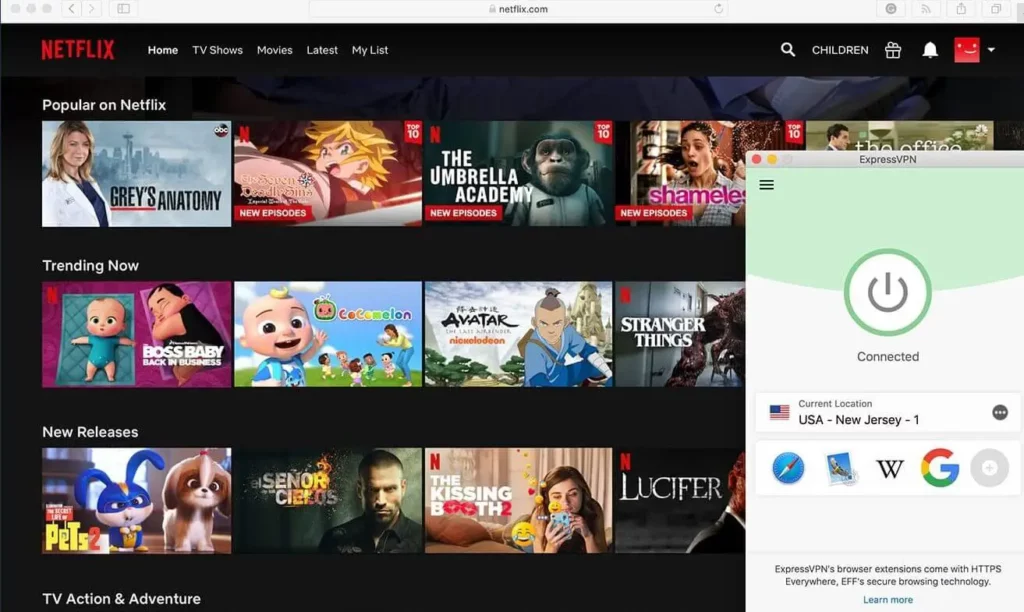
Unblock American Netflix with ExpressVPN
Pros
- Budget-friendly
- Compatible with all streaming sites
- Connect up to 6 devices
- It works in China & UAE
- Follows Zero Log Policy
- 7-day free trial
Cons
- A bit costly service
Surfshark — Fix Netflix Proxy Error in Limited Budget
- Comes with SmartDNS to unblock content on non-native devices
- 3,200 servers in 100 countries, including 20+ location servers in the US.
- Compatible with Android, Windows, Mac, iOS, Linux, smart TVs, and more
- Offers minimum price of about $2.30/month with a 30-day money-back guarantee.
Surfshark's minimum price tag makes it the most wallet-friendly VPN for streaming. It is equipped with 3000+ global servers in 100 countries, including 20+ location servers in the US. Surfshark stands out among all is non, but it's a Smart DNS server that enables users to access geo-restricted content without a native app.
Moreover, a Surfshark subscription ensures unlimited device connection on all compatible devices, whether Windows, Mac, iOS, Android, Linux, routers, smart TVs, or more.
Regarding price, you can expect to have $2.30/month, saving 82% on its two-year plan along with two extra months. It offers a risk-free 30-day money-back guarantee, ultra HD streaming, Unlimited bandwidth, and Zero log policy, all wrapped under its modest pricing plan.
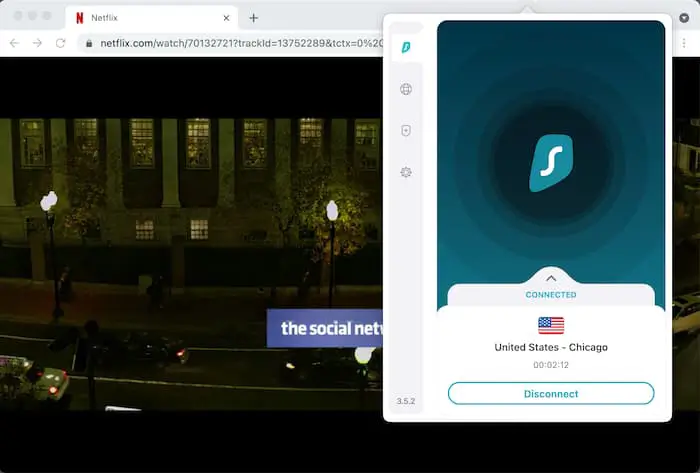
Access American Netflix with Surfshark
Pros
- Budget-friendly
- Compatible with all streaming sites
- Connect up to 6 devices
- It works in China & UAE
- Follows Zero Log Policy
- 7-day free trial
Cons
- Poor Customer Support
- Some user experience low speed
NordVPN — Reliable Netflix VPN to Fix Proxy Error
- NordLynx Protocol to help boost streaming experience
- 5000+ Servers in 60 Countries including 17 location servers in the US.
- Comes with 6 simultaneous device connections.
- Compatible with Android, Windows, iOS, Linus, Smart TVs & Routers.
When it comes to reliability, you won't find any other option better than NordVPN!
Apart from its giant web of VPN servers, including 17 server locations in the US, NordVPN has recently launched NordLynx. This new-generation VPN protocol provides an improved connection for an uninterrupted streaming experience.
NordVPN has SmartPlay integration that unblocks various content with its IP spoofing feature. Like Surfshark, NordVPN incorporates its dedicated SmartDNS service that can easily unblock geo-restricted content on devices with no native app.
You can connect Nord with almost all devices, including windows, macOS, Android, Apple, Smart TV, Xbox, PS series, and more. The cost will drastically reduce if you opt for its two-year plan, which will cost you $3.49/per month, six device connections, and a 30-day money-back guarantee.
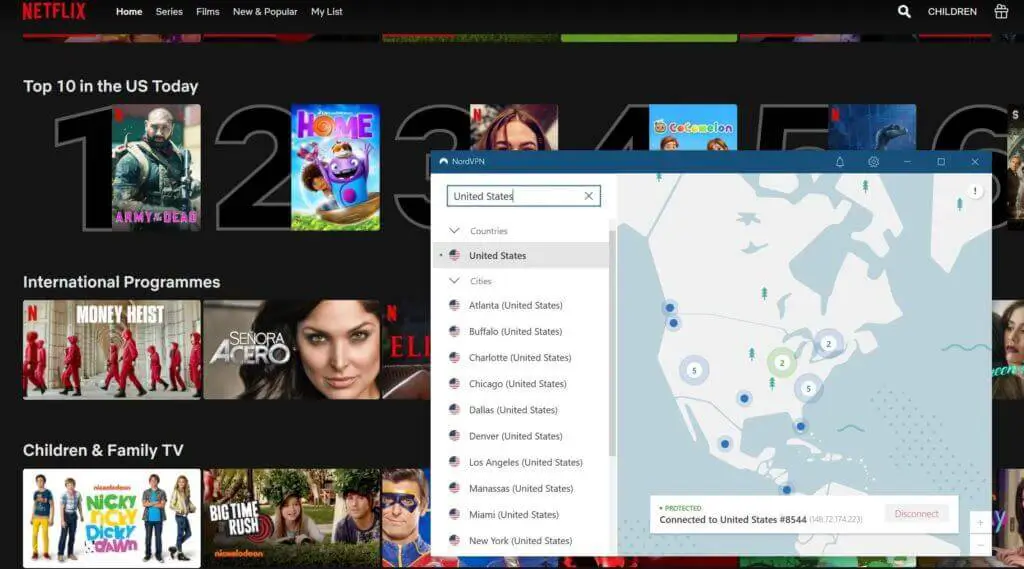
Stream American Netflix with NordVPN
Pros
- 5000+ global servers
- Secure VPN System
- Zero Logs Policy
- Works in China and the UAE
- 24/7 Live Chat Support
- Military grade Encryption
- Private DNS System
Cons
- Little Expensive
- No app for router
Can a free VPN unblock the Netflix library of other countries?
Yes, a free VPN can unblock the Netflix library, but we don’t recommend using them, it can never provide a better and more secure connection. Their IP address is easily trackable.
And once Netflix tracks your IP address, it will block you temporarily; these free VPNs lie about their privacy. They will not protect your data and might sell your information to third parties.
But you don’t need to worry because, with the help of a premium VPN, you can easily access the library of the country you want.
What Best VPN that Works with Netflix Proxy Error?
What is the best VPN that works with Netflix streaming Proxy Error? You can easily resolve the proxy error issue by subscribing to ExpressVPN, and it is the fastest and most secure VPN connection.
It is not easily trackable; it has an extremely amazing privacy policy that will protect your information. So, you can enjoy Netflix streaming without any restrictions.
It comes with a 30-day money-back guarantee and also offers a 58% discount on their 1-year package, or you can save 68% on their 2-year package plan.
ExpressVPN is the most reliable option when it comes to the best VPN for Netflix. You can choose it without any hesitation and use it as you want.
How does Netflix proxy error work?
This problem occurs when Netflix detects that you are using a VPN or Proxy.
Netflix has a very strong security system against these proxies and VPNs, which works very well if you use a low-quality VPN.
It will detect you and block your IP address from their site.
Blacklisting the proxy/VPN Services
Netflix has already blacklisted some of the IP addresses of these free VPNs and proxies, so if someone tries to access Netflix with the blacklisted IP address, they will block it, or you will receive a proxy error message.
DNS (Domain Name System) filtering
DNS translates the IP address into a language that a computer can understand. Then, it will block any website or URL they think is harmful to them.
But you can bypass the DNS system with the help of a premium VPN.
Why Does Netflix Ban Proxies?
Because nowadays, using free VPNs and proxies to bypass the geo-restriction policy is very common. Netflix is bound to distribute restricted content due to the copyright license, government policies, and issues.
Netflix has to face legal and financial issues.
Netflix frequently detects your IP address because it has a very strong security system that will block you temporarily.
How do VPNs and proxies work with Netflix?
VPNs and proxies will help you access Netflix from a different region. It will change your IP address and get quick access to any of its libraries.
Having a premium VPN connection IP-Spoofs your location with its high-end encryption. This means that it makes it quite impossible for the IP tracking system to decipher your location.
Smart DNS proxy and Netflix Proxy Error
With the help of a Smart DNS proxy, you can access the whole library with movies and shows in your region. Moreover, it will help you unblock almost all the sites like Netflix, Hulu, and many more.
Hence for this, you can access Smart DNS from ExpressVPN, which is dedicated to streaming sites only.
You will receive a Netflix proxy error while watching something on Netflix through a VPN or proxy because some of the IP address that Netflix provides is easily detectable, and Netflix’s security system can track your IP address.
But this won’t happen if you access it through a premium VPN or with a dedicated proxy.
Combining Smart DNS and VPNs
The mixture of Smart DNS and VPN allows the customer to get an authentic approach to mask up their IP address to access the streaming service by changing their location easily.
You can access American Netflix by getting the ExpressVPN server location, but even if you are connected to a France server, your Netflix connection is still going through the US Server in this condition.
Related Article:
How Does Netflix Detect I Am Using VPN?
Netflix has already blacklisted some of the IP addresses from the VPNs and proxies; their security system can easily detect those IP addresses.
But if you use a premium VPN, you will not face this issue and enjoy Netflix streaming effortlessly.
List of VPNs that do not work with Netflix
Here is the list of VPNs that don’t support Netflix:
- Avast VPN
- TunnelBear
- Browsec
- Hotspot Shield
- Windscribe
- Speedify
- Private Internet Access (PIA)
- ProtonVPN
- CactusVPN
FAQs on Fix Netflix Proxy Error
Does Netflix work with split tunneling on my router?
You need to select a VPN that supports split tunneling and works with the router. ExpressVPN allows custom router firmware, while you can even buy a router in which firmware is already installed.
Will Netflix ban me If I keep using proxies or a VPN?
There is no news about Netflix banning their users. They just try to make your access difficult and nothing more.
Can I watch my country’s Netflix if I connect to a VPN?
Yes, you can enjoy it if you are connected to the server of your country. You can enjoy streaming your region’s Netflix library.
Can you get banned for sharing Netflix?
No, you can share your Netflix account. In some packages that Netflix offers, you can access the same account on one or more than one device, so there is no chance of Netflix banning you because of sharing your account.
Why is Netflix saying I am using a proxy when I am not?
Maybe it is happening with you because the IP address is close to any proxy’s IP address. You can solve this issue by using a premium VPN. We recommend ExpressVPN whenever you open a Netflix Application.
How can a VPN make Netflix better?
VPN can make your access to other countries’ libraries very easy. While using a Premium VPN, you can get Netflix from any other region without security issues.
What if I’m using an IPv6 proxy tunnel?
Netflix allows conventional IPv6 connections, but they don’t support the links that pass IPv6 traffic over an IPv4 network.
What are the different Netflix error codes?
Netflix has so many code errors; a few of them are mentioned below:
- NW-2-5: It happens when your internet speed is slow.
- M7111-5059: It occurs when your VPN doesn’t work properly and you don’t hide your IP address completely.
- M7361-1253: It shows an error in your network connection, and you are not clearing browser cookies.
- M7111-1309: It usually happens with chrome users and can be fixed by disabling the extension browsers.
- M7111-1331: This error occurs because the information saved in your it needs to be refreshed.
- M7111-1101: It occurs due to a connectivity issue.
Is there a way to get around Netflix proxy blocking?
Yes, a premium VPN will help you bypass any restriction from Netflix, free VPNs and proxies cannot get you a secure connection, and Netflix can easily detect them.
Final Thoughts
After reading this article, you will have a complete guideline on what is Netflix proxy error and how to fix it.
Netflix proxy error happens when you use any low-quality VPN. While using them, you cannot enjoy proper streaming, and it doesn’t provide you with a better and more secure connection.
You just need a premium VPN, and you are all set to stream your favorite shows and movies without any proxy errors.
Also Read:

